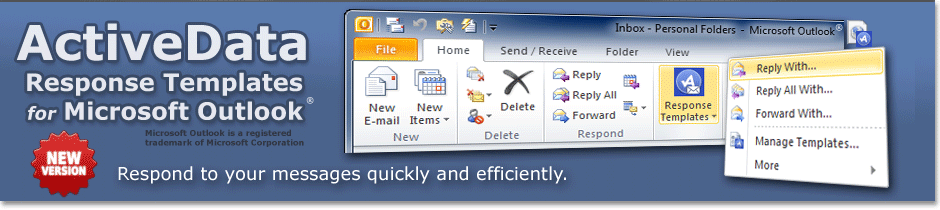Product Details

ActiveData Response Templates adds a button to Microsoft Outlook that lets you respond to your messages with a predefined response template.
Response templates are Outlook messages and are stored in the Templates folder of your mailbox. When you reply to a message with a response template, the contents of that template are copied into your outgoing message.

Response templates can be formatted as plain text or HTML and can contain attachments, images, links and template parameters.
Template parameters can be used to adjust certain fields of the outgoing message like the recipient's email address, the subject, delivery time, attachments and more.
VBScript can be embedded into a template to let you populate your outgoing messages programmatically.
ActiveData Response Templates also has a Snippets tool which provides you with a floating window from which you can drag snippets of text into the message you are composing or document you are editing. A snippet is a simple chunk of text and unlike response template messages, do not contain any automated features.